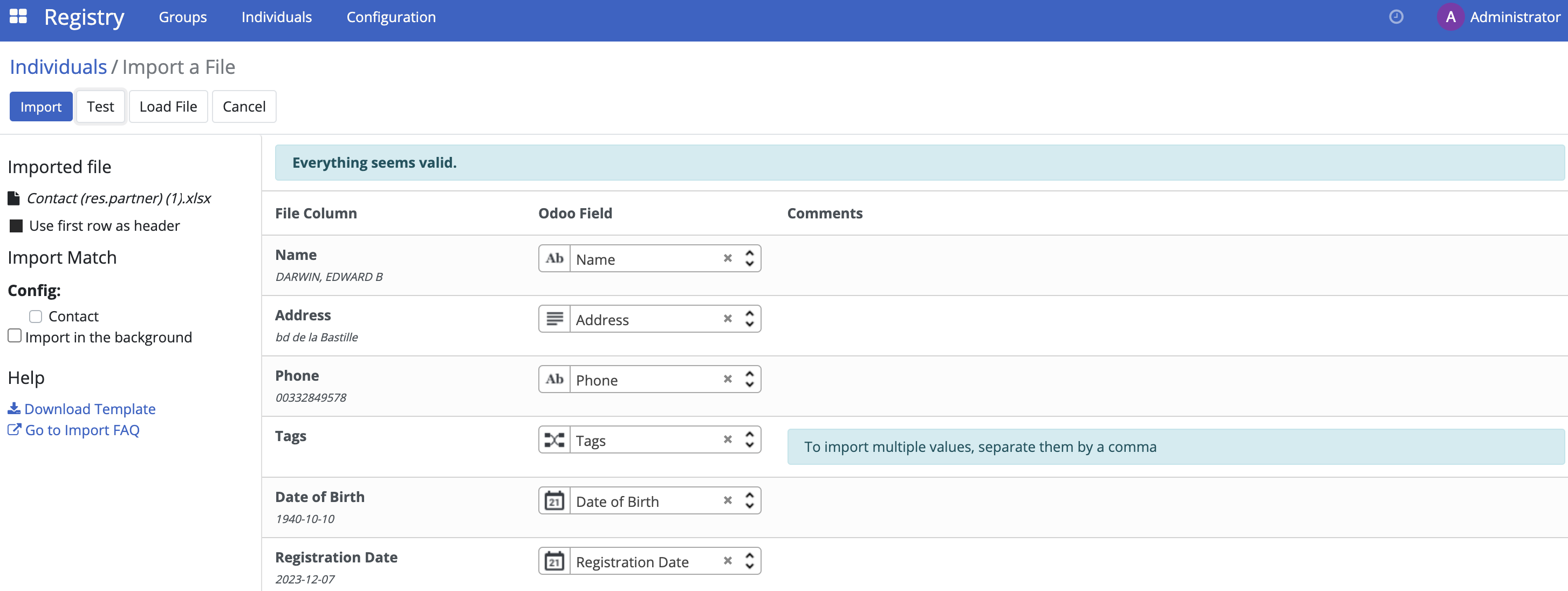Configure cash entitlements
Contents
Configure cash entitlements#
Introduction#
This tutorial describes the steps of configuring cash entitlements when selected as Entitlement manager.
Prerequisites#
Have an access role as an Operations Admin or Administrator. Learn more about this in the guide Administrating role-based access
Install and activate the module: OpenSPP Cash Entitlement on your OpenSPP instance as Administrator.
Create a Program or have an already existing program. Learn more about this in the guide Create a social protection program
Objective#
After completing this guide, you will be able to learn how to configure cash entitlements and edit existing cash entitlement configuration.
Process#
Verify installed module#
To be able to configure cash entitlements, you have to make sure the necessary module is installed and activated on your OpenSPP instance, you can verify this by logging in to your OpenSPP instance as Administrator, go to Apps and search for OpenSPP Cash Entitlement.
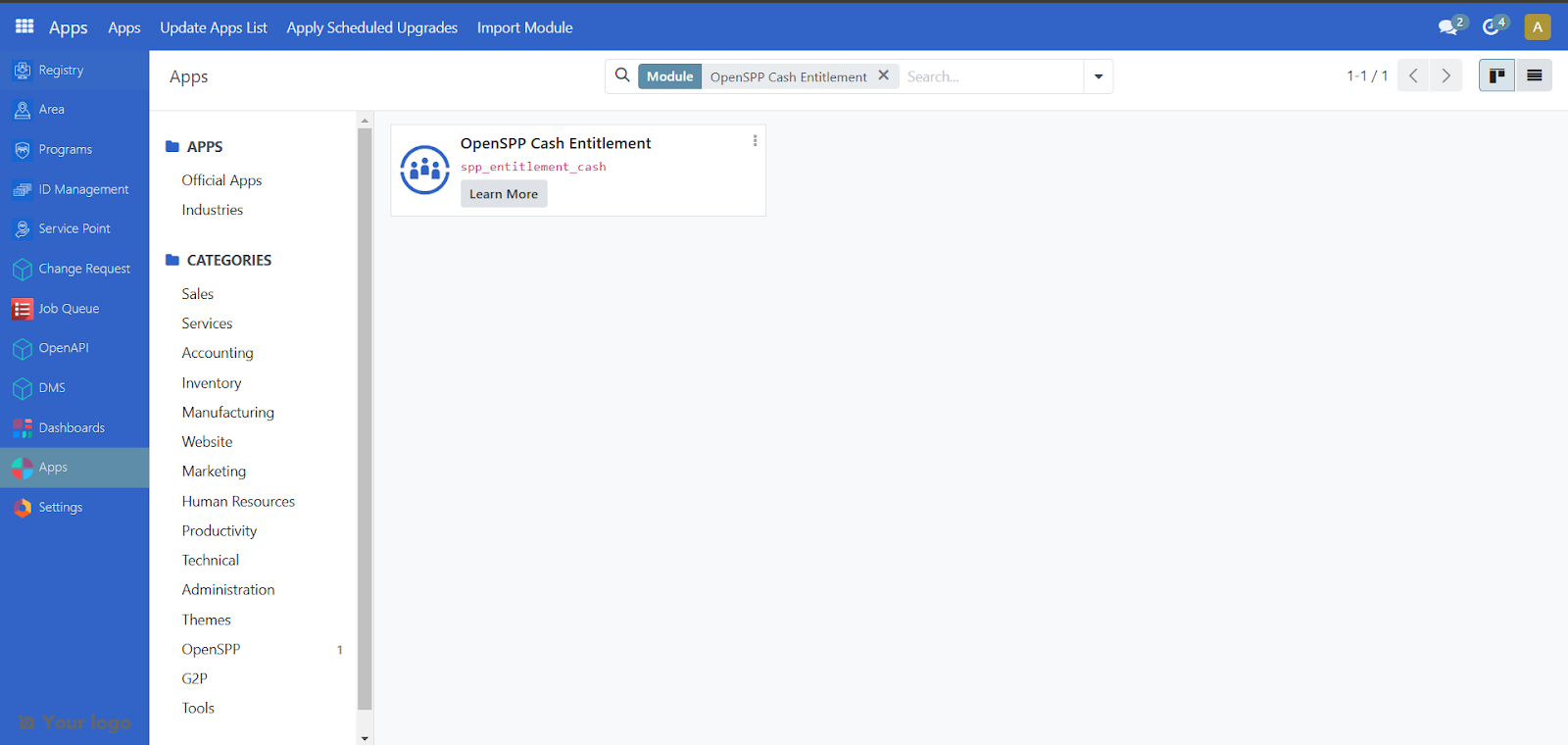
After successfully activating, the Activate button should disappear and it should display Learn more as the remaining button.
Configure the Entitlement Manager#
It is possible to configure cash entitlements either during creation of the program or after, both options are explained below.
Configure cash entitlements during program creation#
When Creating a program, the tab Configure the Entitlement manager is available from the pop-up modal. Click on it to start setting it up.
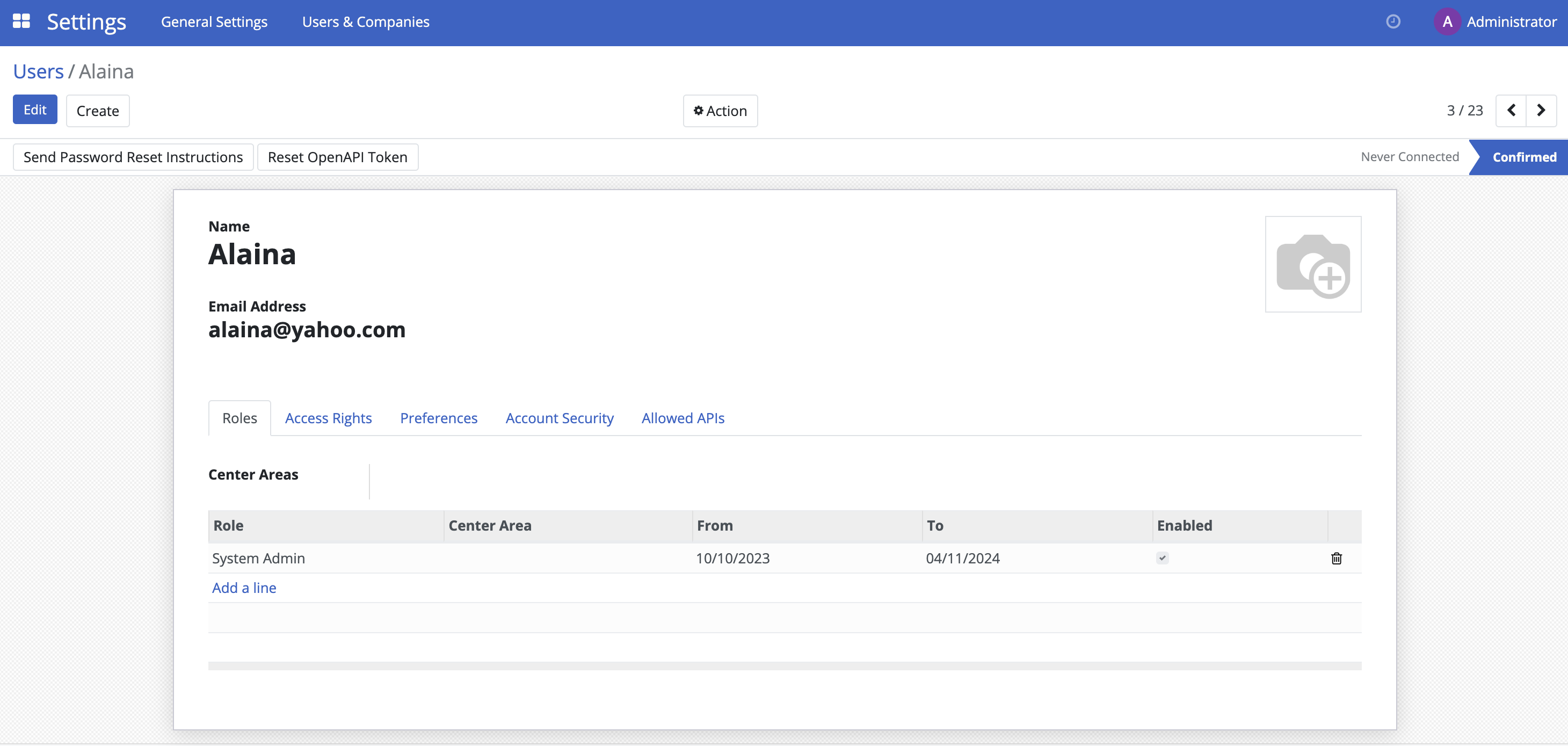
Depending on installed modules there may be different options, or none, displayed. If there are options displayed, click on Cash as Entitlement Manager.
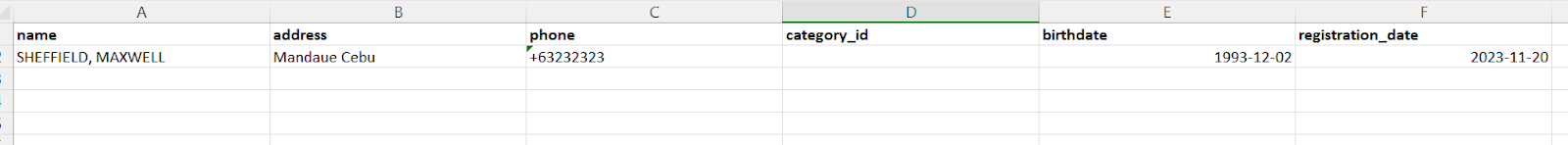
Click on Add a line to add an amount for your entitlement. Define the amount under Amount per cycle.
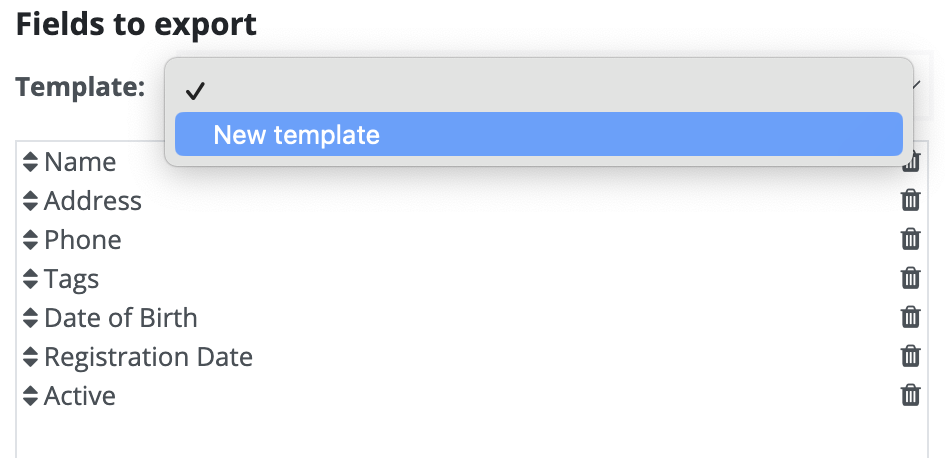
Multiplier: this dropdown field defines how many times the Amount per cycle will be multiplied. For example, if the indicator is set to Number of adults it would multiply the Amount per cycle by the number of adults in this group. The total amount will be the registrant’s entitlement.
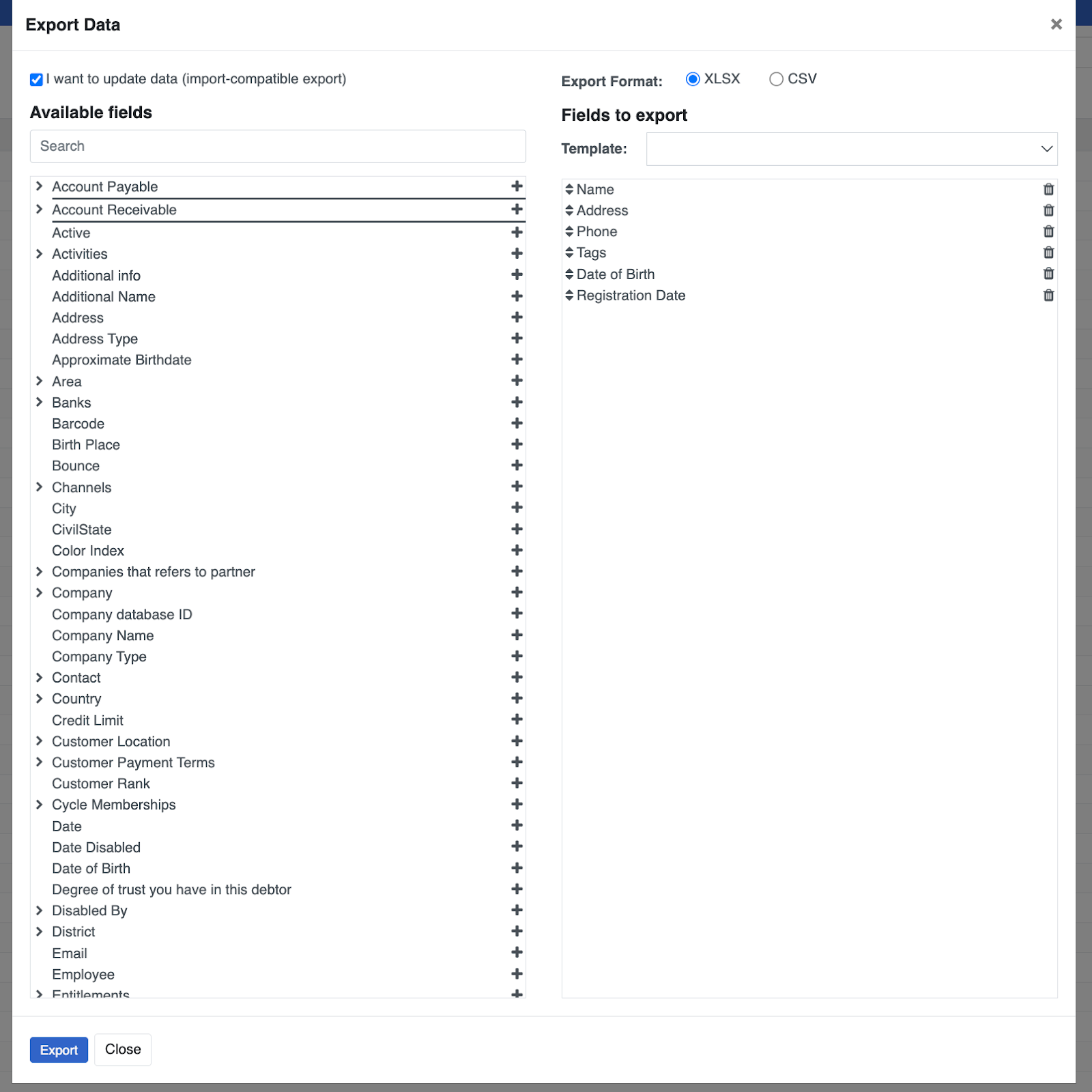
Maximum number: this input field defines the maximum count for the multiplier. If, for example “Number of adults = 5” and “Maximum number= 3”, the Amount will be multiplied by 3 instead of 5.
In order to not have any limitations this field should be set to zero(0).
Edit after program creation#
Once a program is created, you are still able to configure its settings by selecting the program and clicking on the tab Configuration.
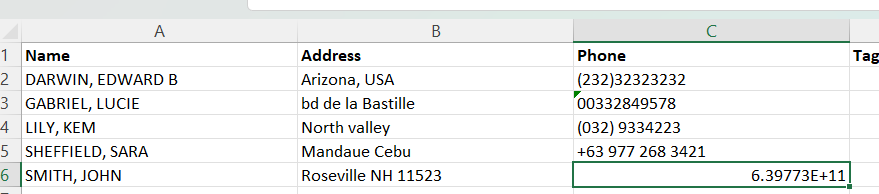
Scroll down to the section Entitlement manager. Click on the green box to expand.
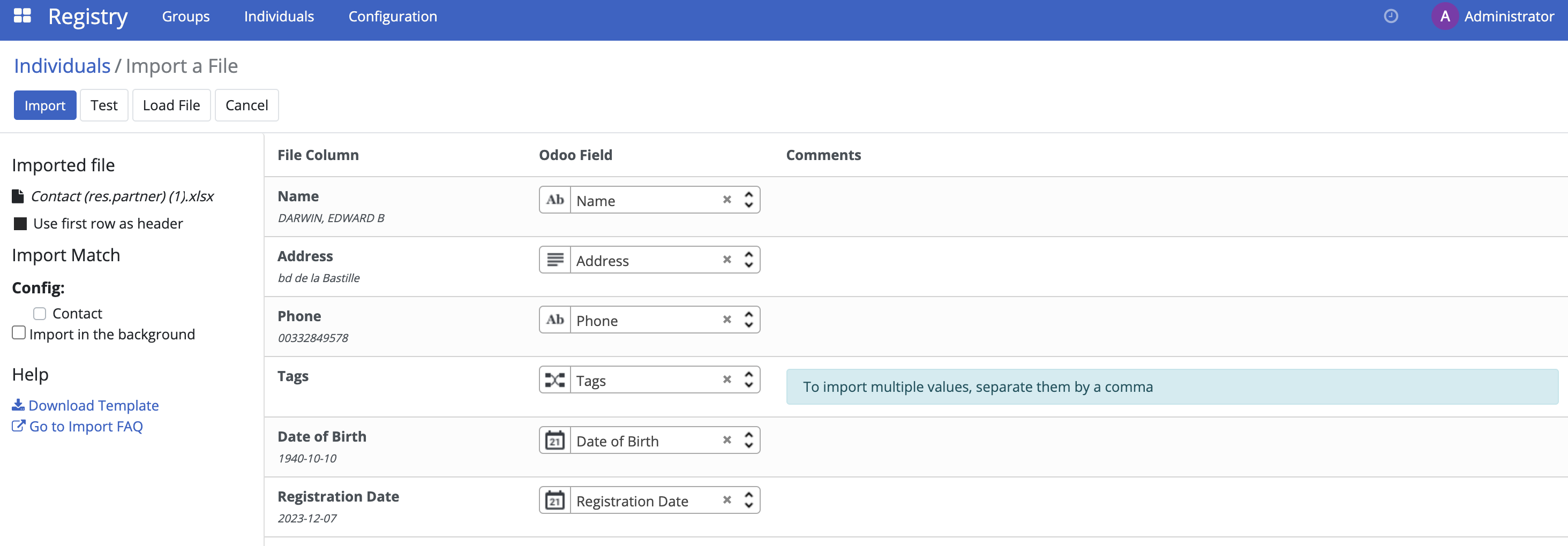
Modifying amount per cycle#
Click on the Entitlement item to display another modal pop-up. Edit amount by replacing value under Amount per cycle.
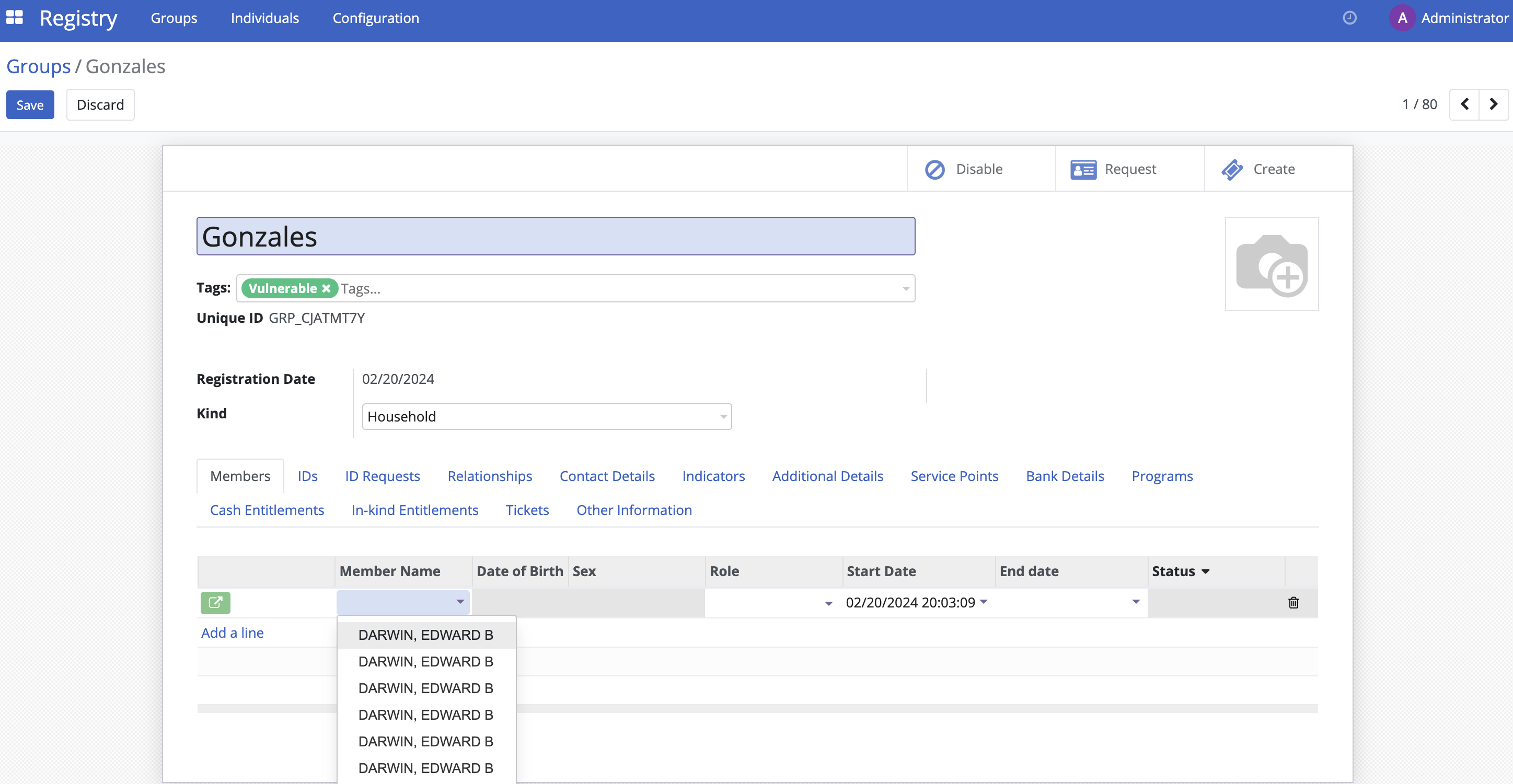
Multiplier: this dropdown field defines how many times the Amount per cycle will be multiplied. For example, if the indicator is set to Number of adults it would multiply the Amount per cycle by the number of adults in this group. The total amount will be the registrant’s entitlement.
Maximum number: this input field defines the maximum count for the multiplier. If, for example “Number of adults = 5” and “Maximum number= 3”, the Amount will be multiplied by 3 instead of 5.
In order to not have any limitations this field should be set to zero(0).
Adding a cash entitlement#
Click on Add a line and input the amount under Amount per cycle.
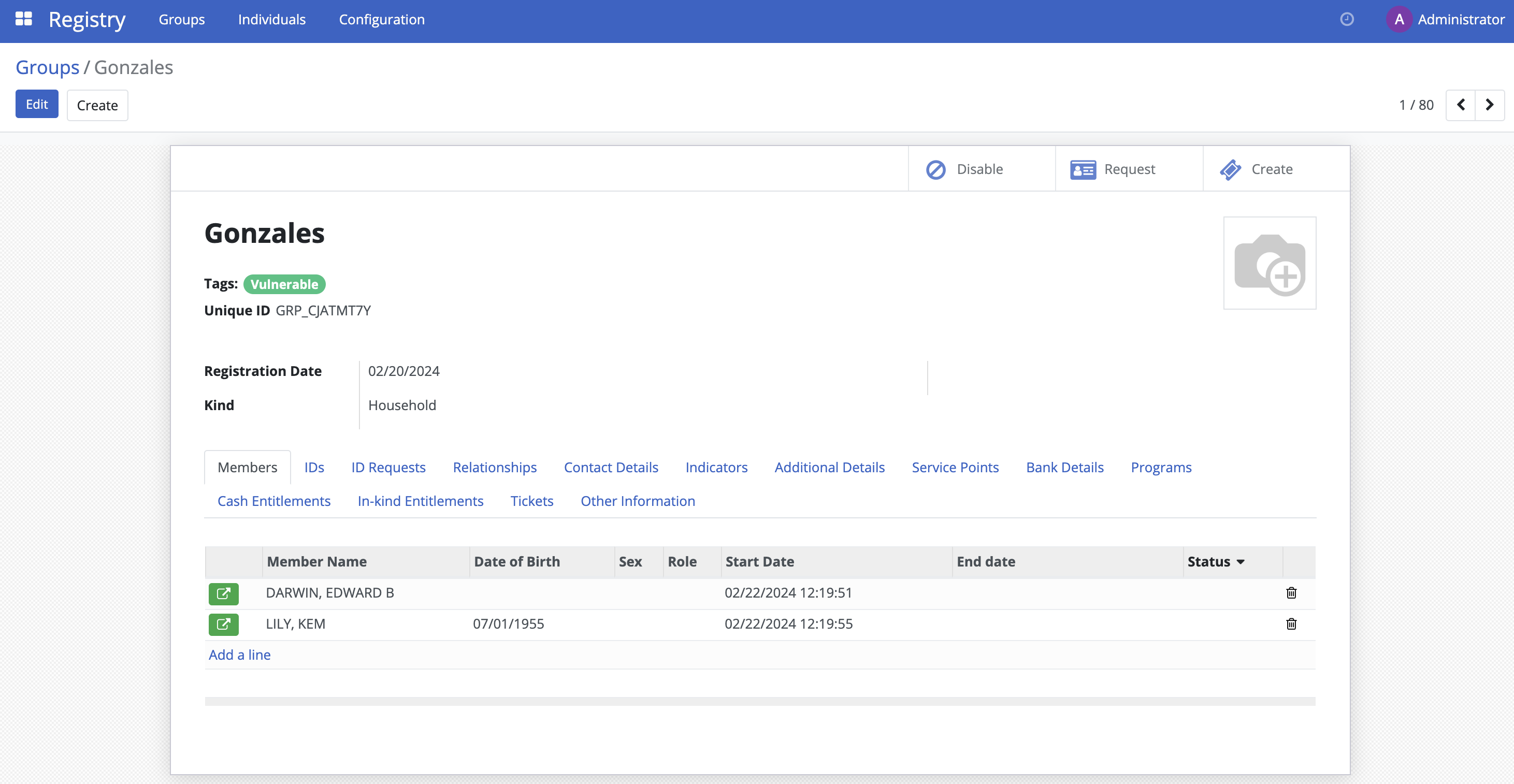
Multiplier: this dropdown field defines how many times the Amount per cycle will be multiplied. For example, if the indicator is set to Number of adults it would multiply the Amount per cycle by the number of adults in this group. The total amount will be the registrant’s entitlement.
Maximum number: this input field defines the maximum count for the multiplier. If, for example “Number of adults = 5” and “Maximum number= 3”, the Amount will be multiplied by 3 instead of 5.
In order to not have any limitations this field should be set to zero(0).
Click Save and Close to apply the changes.
Please note that the amount of the entitlements will be final once entitlements have been prepared in a cycle.
 openspp.org
openspp.org