Key Terminology
Contents
Key Terminology#
Registrants are at the heart of OpenSPP. They are the people or groups that are being registered to be included in social protection programs.
A registrant can be:
A
groupAn
individual
Depending on the project's requirements, a registrant can simply contain a name or full biographic
information, ID document numbers, pictures, bank account numbers, phone numbers and more.
Important
Consider only collecting the data you really need when conducting a project.
Concepts#
Individual#
An individual is a registrant that represents a person. It will have all the fields of a registrant plus
some additional ones.
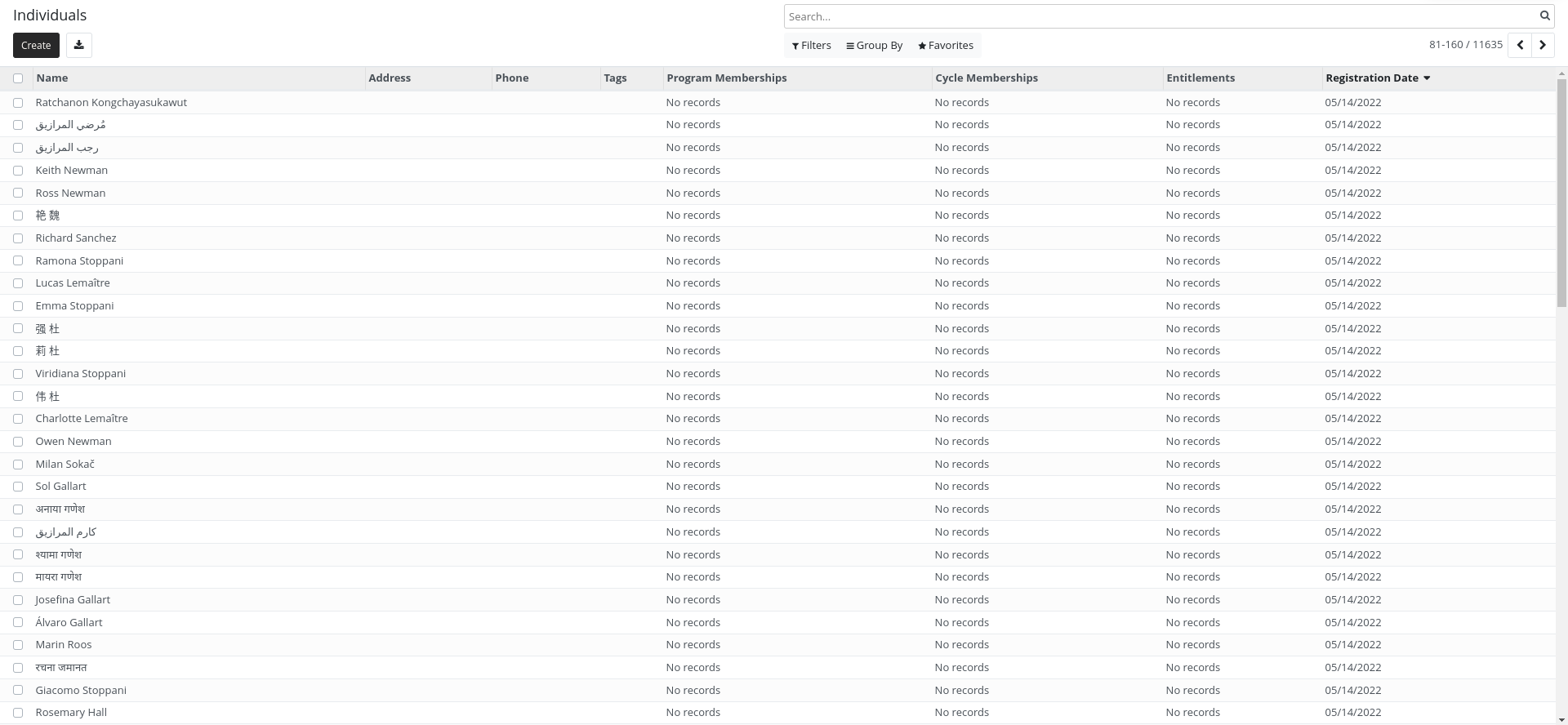
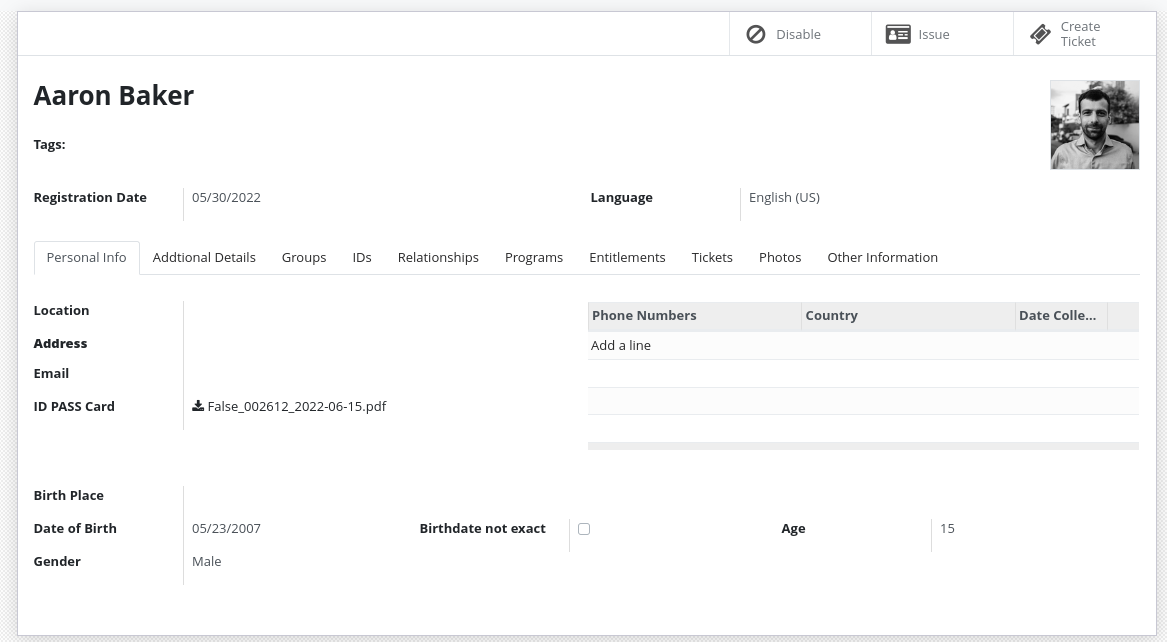
Group#
A group is a registrant that represents a set of individuals. It will have all the fields of a registrant
plus some additional ones.
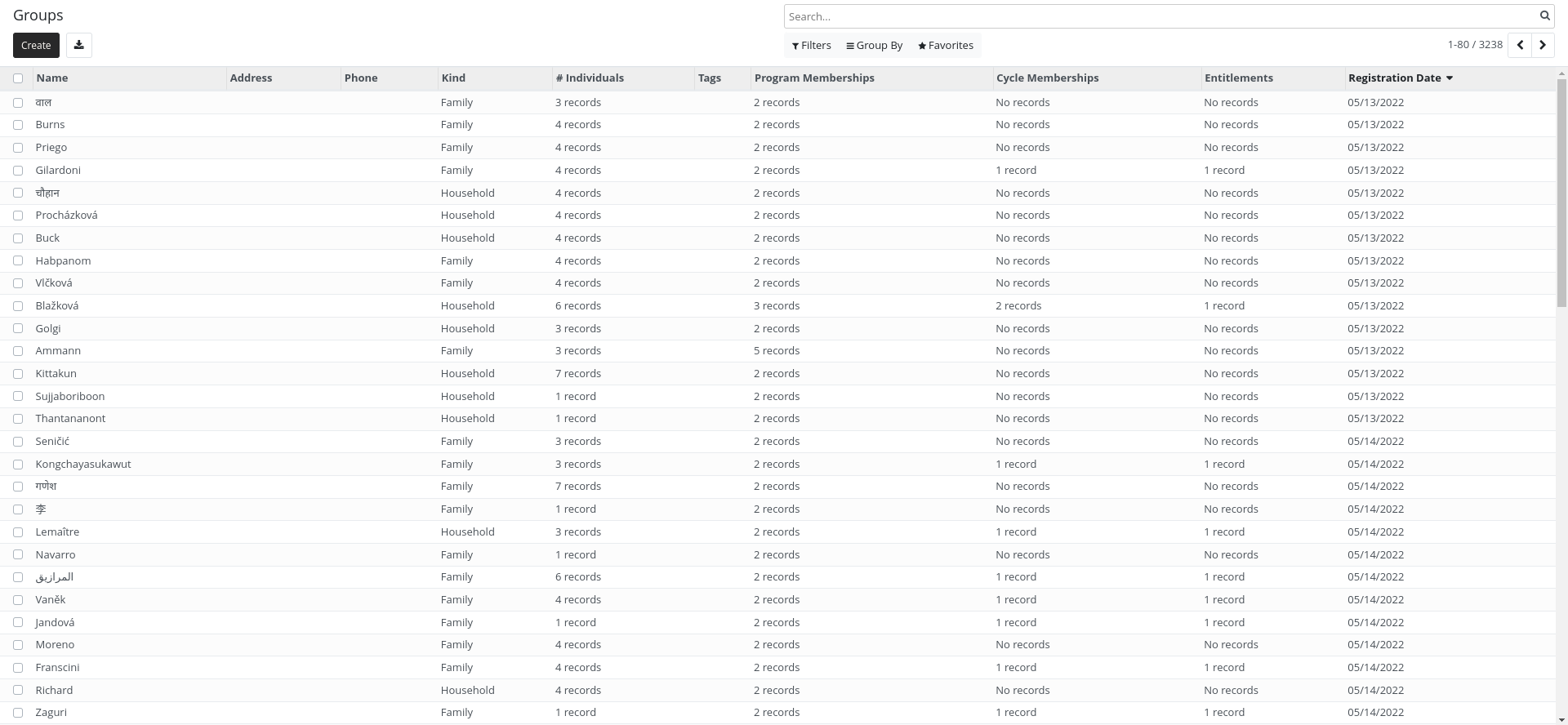
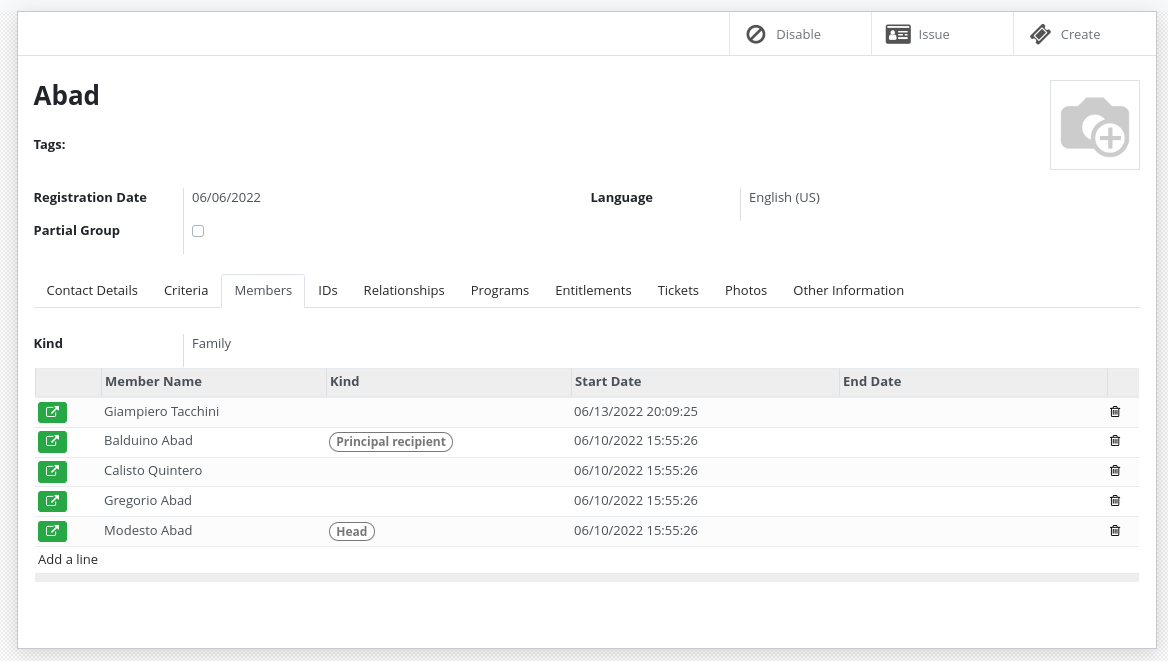
For example, groups could represent:
Groups do not need to contain individuals registrants. They can just contain their number of members.
For example:
Adults: 2
Children: 3
Elderly: 2
Group membership#
Individuals can be part of one or more groups. They can have specific roles in a group.
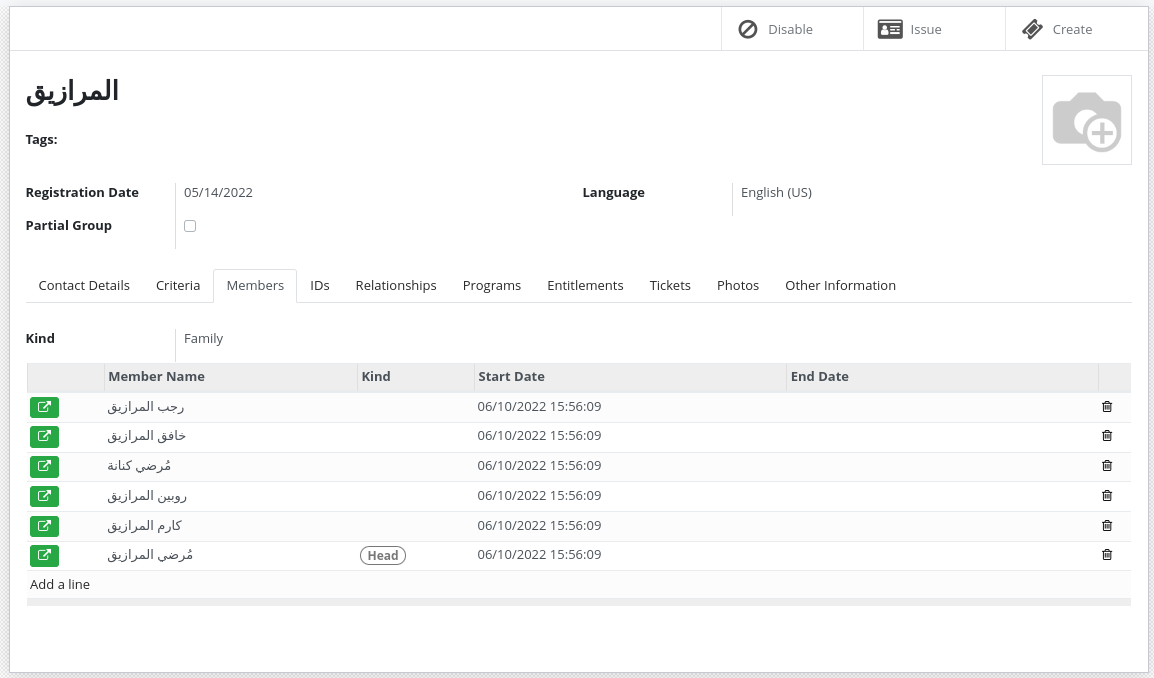
By default, the following roles exist:
Head (There can be only one per group)
Principal recipient (There can be only one per group)
Alternative recipient
An admin has the right to add other roles using the configuration menu.
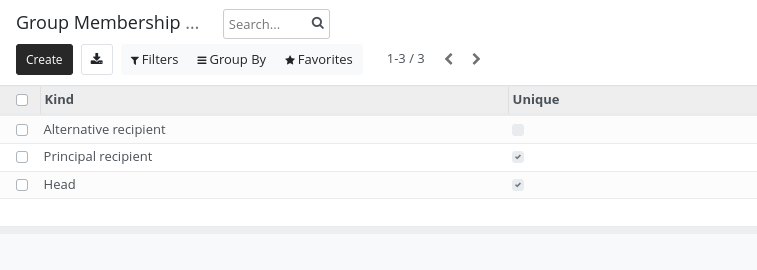
An individual can be the head of a group but have another or no role in another group.
Registrants relations#
When you need to store the relationship between registrants those relations can be useful.
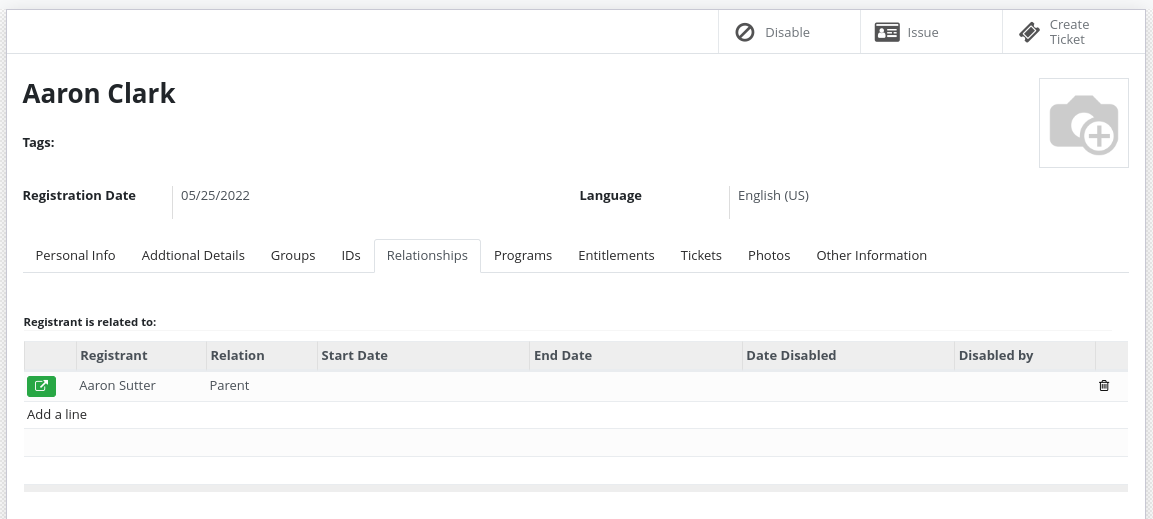
You can define relationship type between different entities:
Group - Group
Individual - Individual
Individual - Group
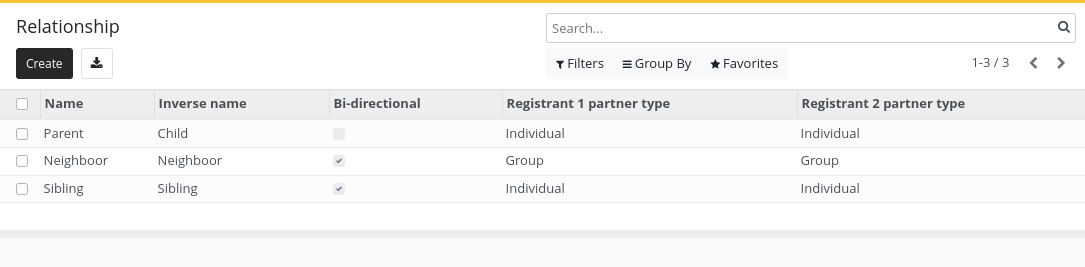
For example:
Sibling (Individual - Individual)
Parent/Child (Individual - Individual)
Caretaker (Individual - Group)
Neighbour (Group - Group)
ID Documents#
Registrants can have one or more ID Documents.
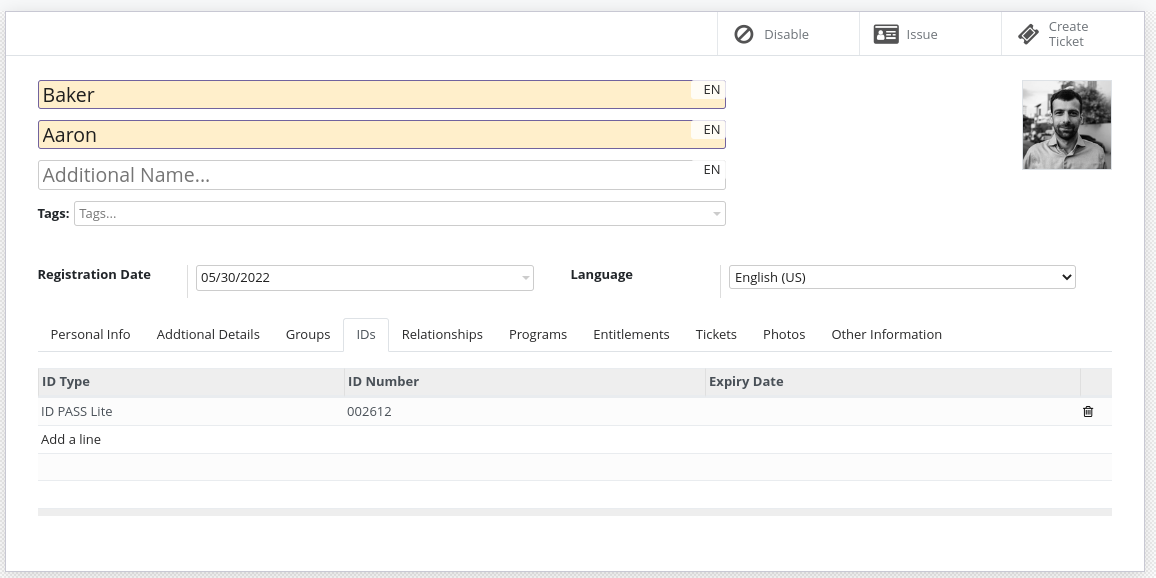
The system does not enforce uniqueness of Document ID by default. If uniqueness is required, deduplication should be performed.
ID Document types can be configured by an administrator.
Event Data#
Event data is a way to store information about a registrant that is not part of the registrant's profile. It allows to store information without the need to modify the registrant's profile, providing few benefits:
Store multiple version of the data
Manage separate data lifecycle, sharing agreements, etc.
Better manage the source of different data
Store data that should not be visible to all users
This data can be a lot of things:
House visit
Raw import data
Information coming from another system through synchronization
Data that loose relevance over time
The data stored in Event Data can be used in OpenSPP as a normal field by using computed fields.
Importing registrants#
Import from CSV/Excel#
These are the steps to follow:
Open the Import records menu.
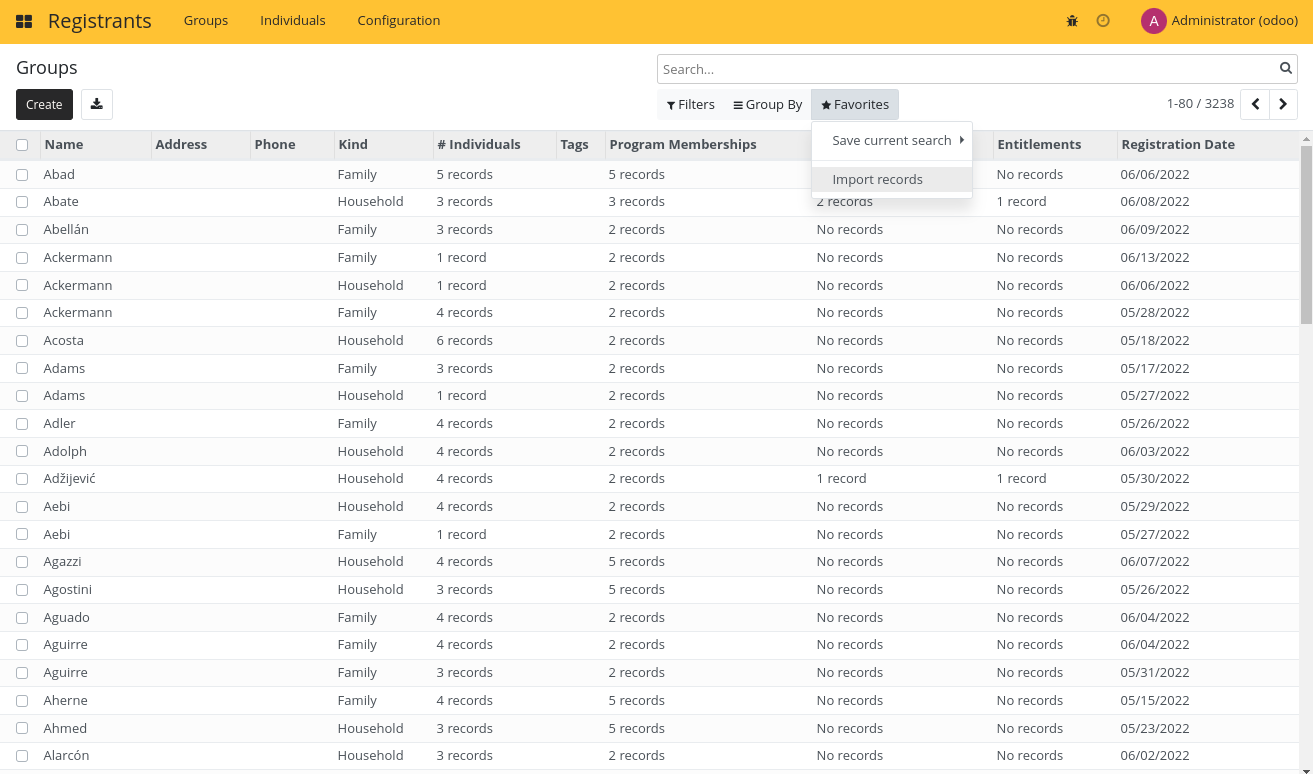
Upload your import file.
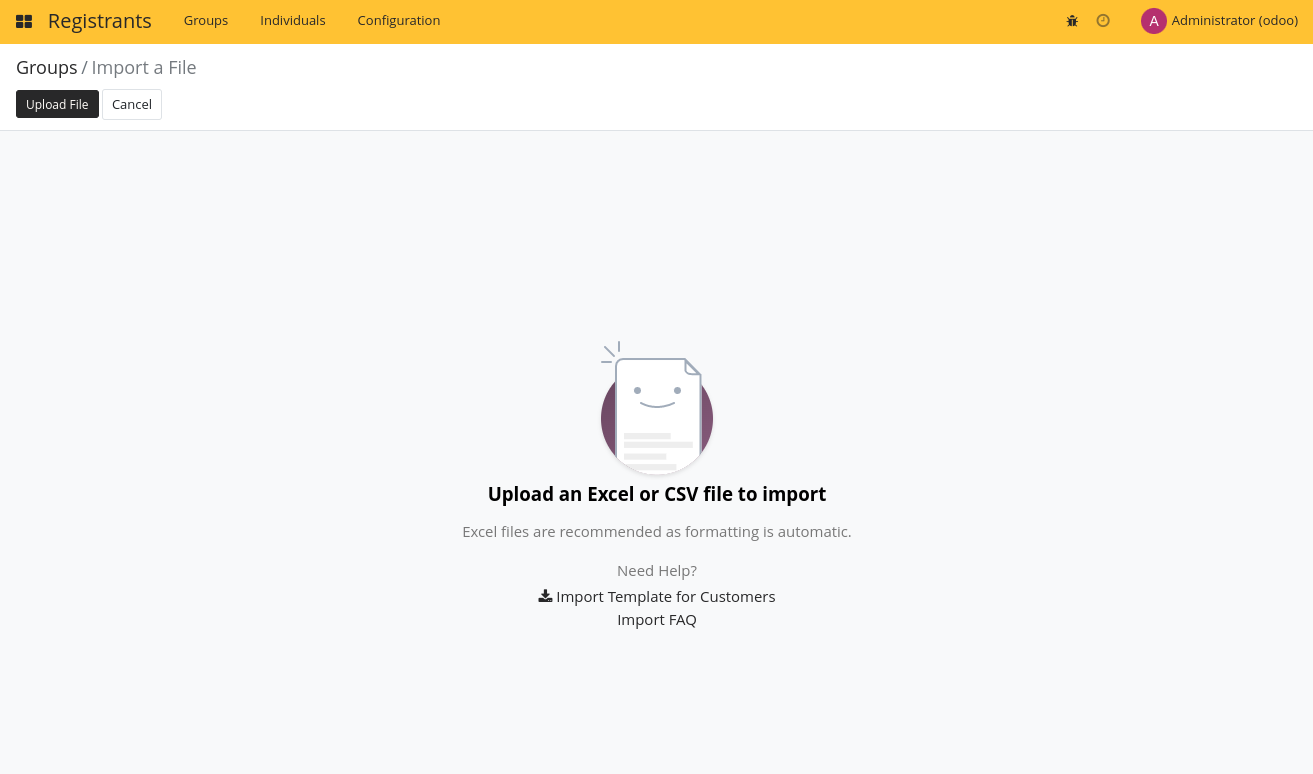
Map the fields in your file to the fields in OpenSPP.
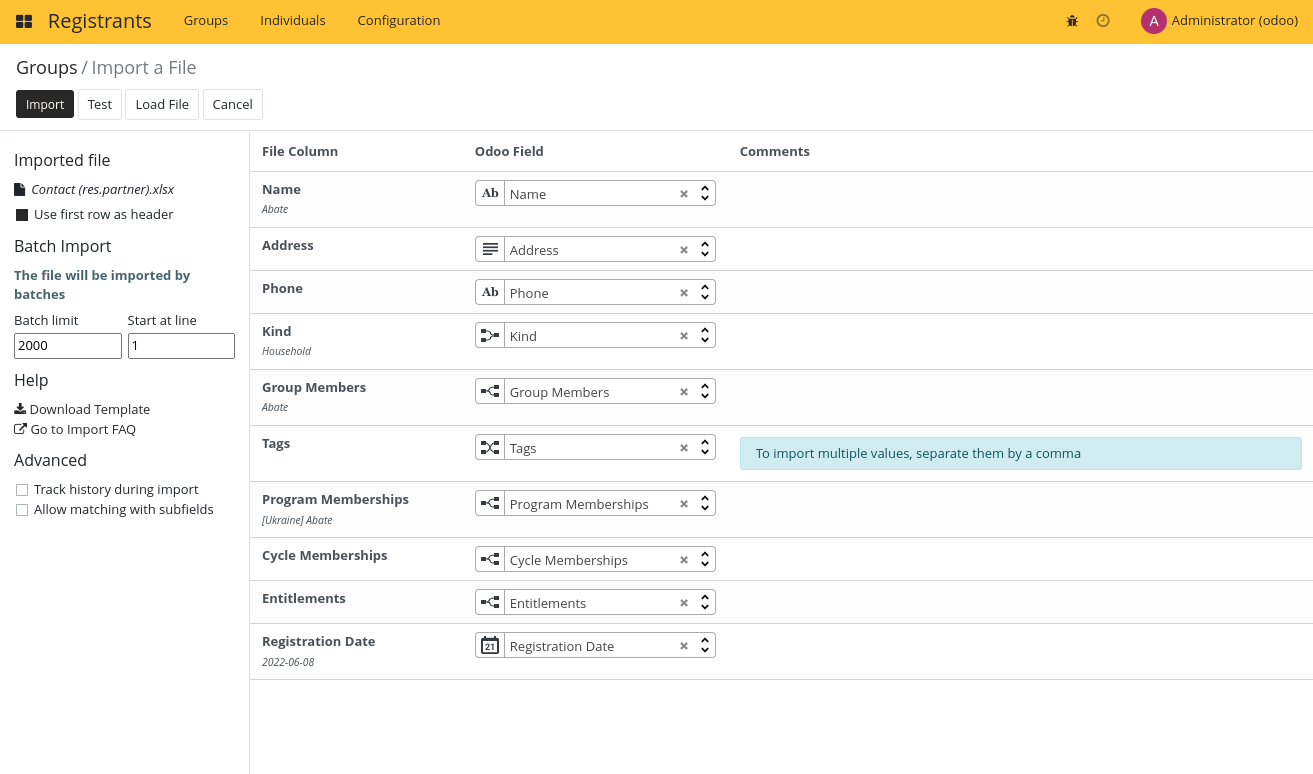
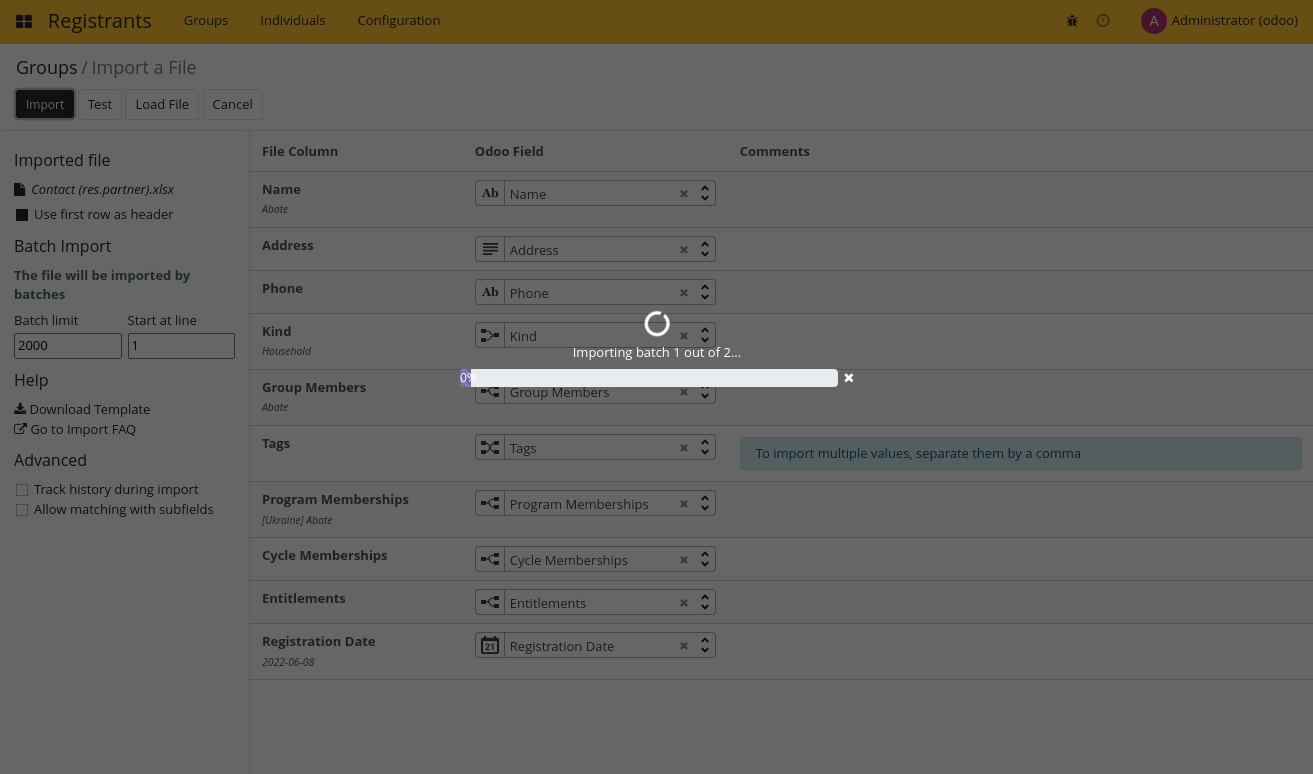
Using Import to update data#
The import feature can also be used to update existing data. The easiest way to achieve this is to export the
data with the export feature by enabling the I want to update data (import-compatible export)
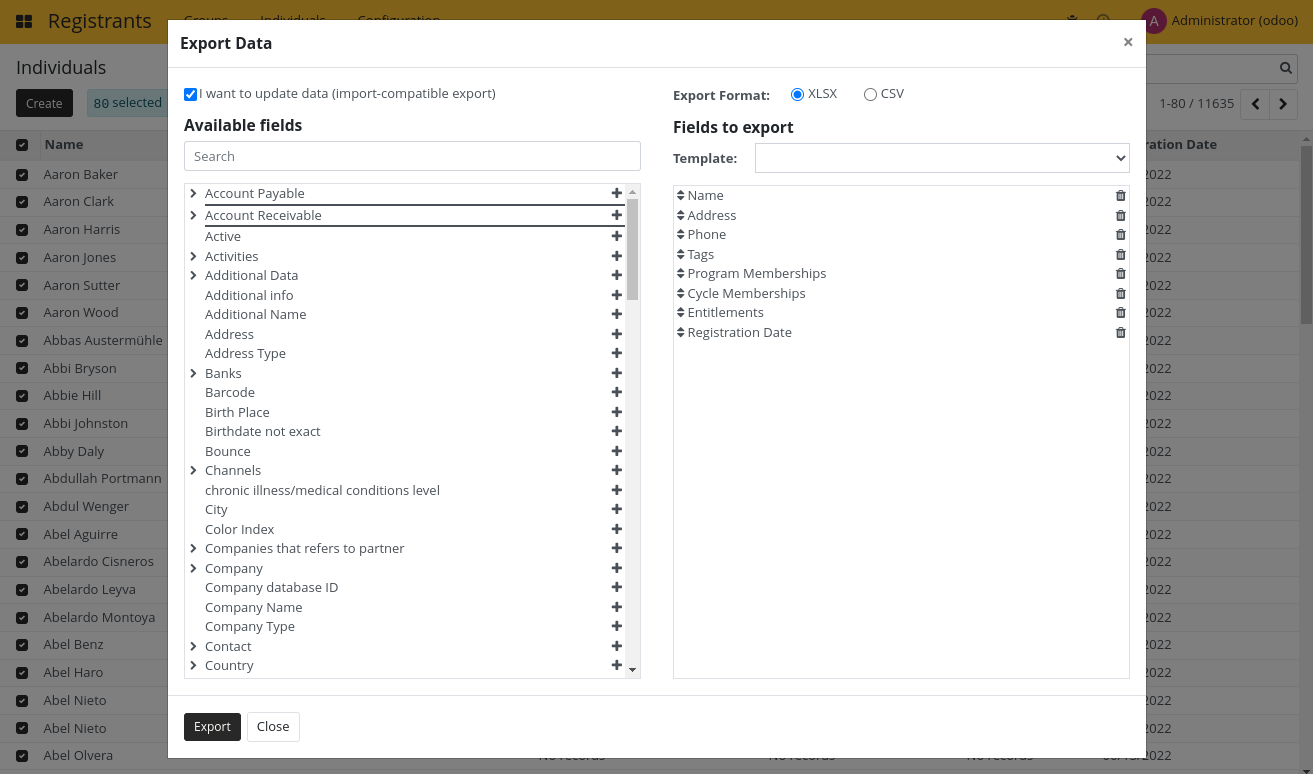
Import from ODK Central#
TBD
Exporting Registrants#
Export to Excel or CSV#
Both Groups and Individuals can be exported.
These are the step to follow:
Filter the registrants you want to export using the list filtering features.
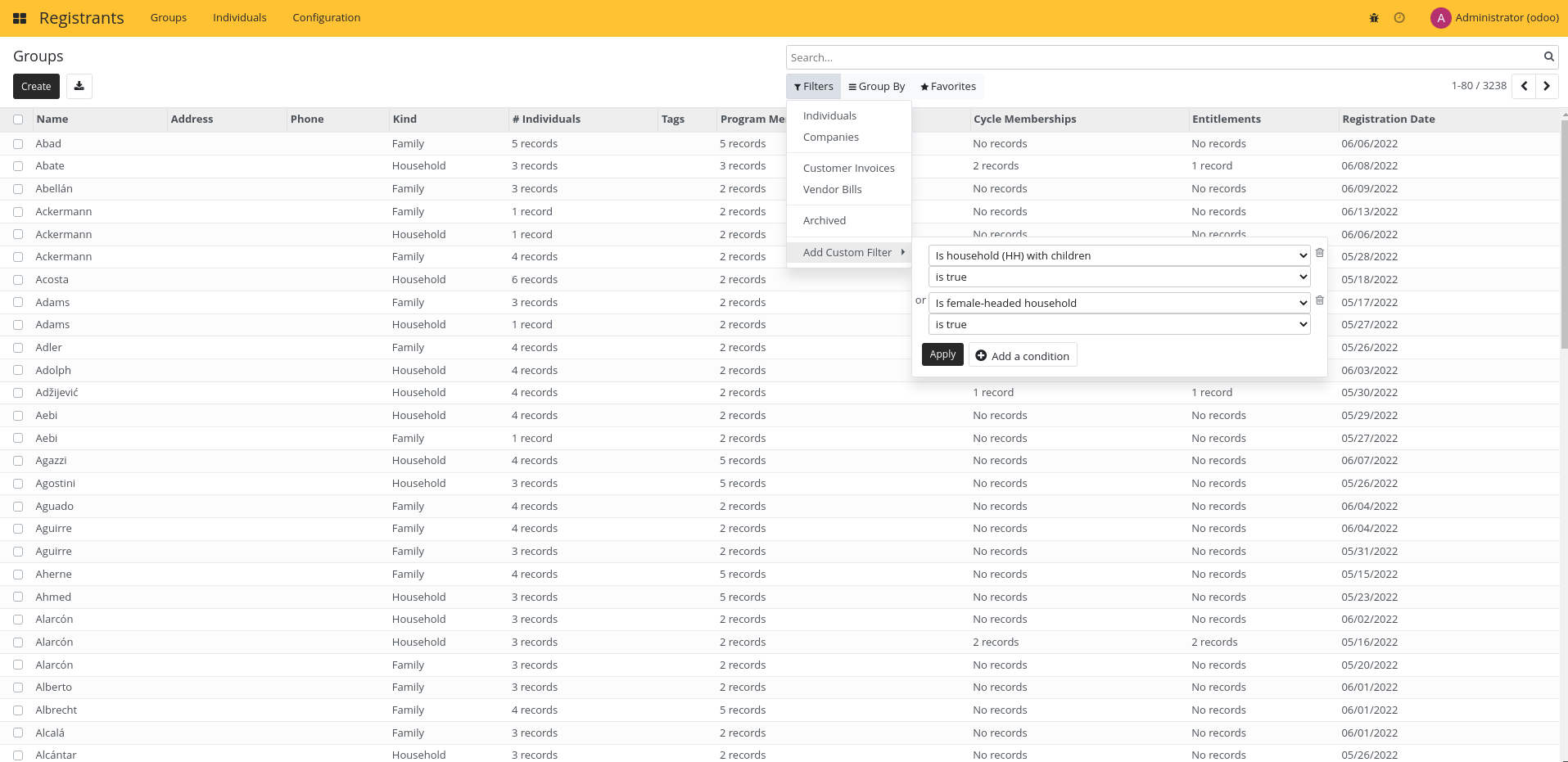
Select the registrants you want to export.
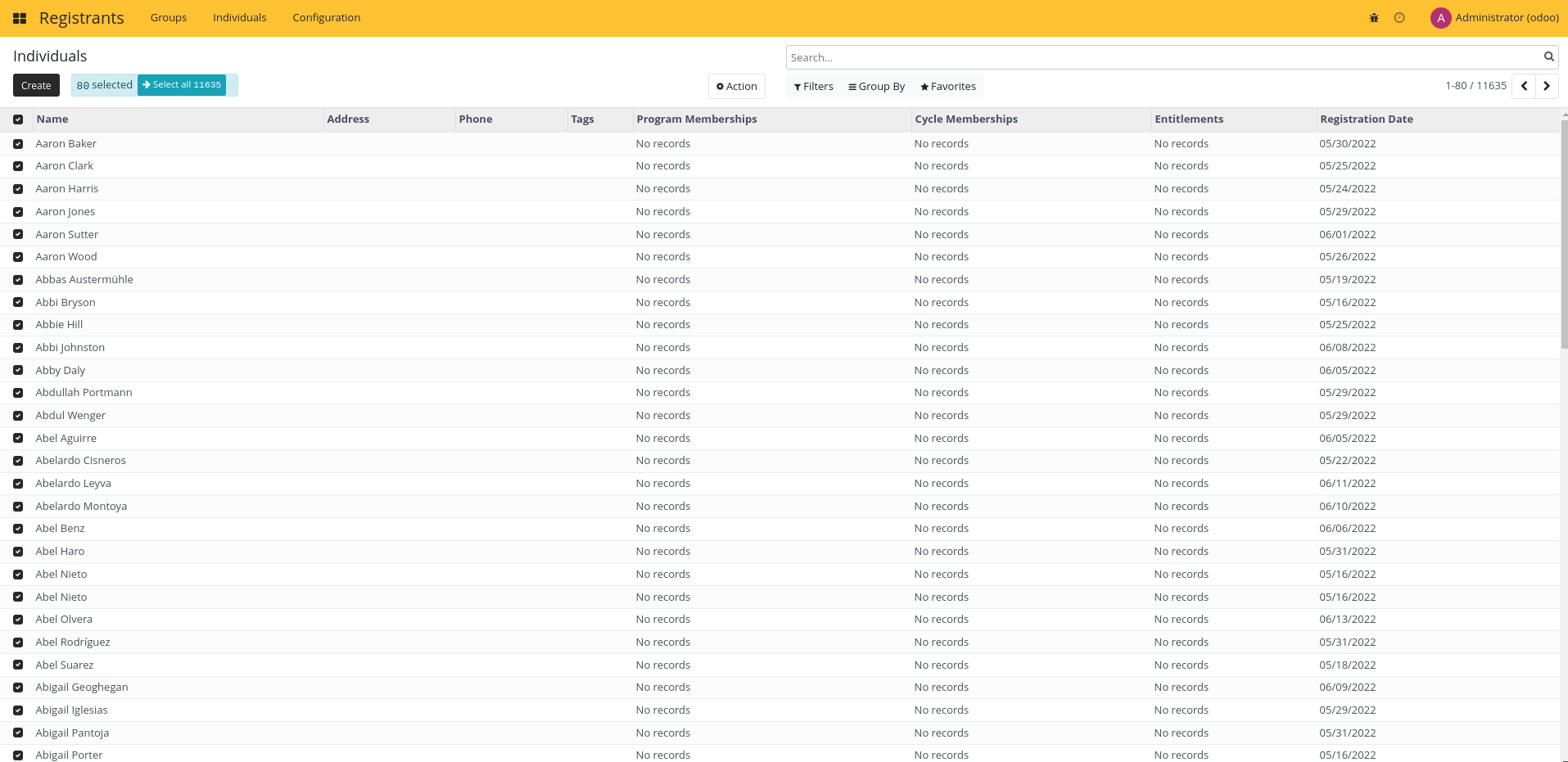
Click on export from the action menu.
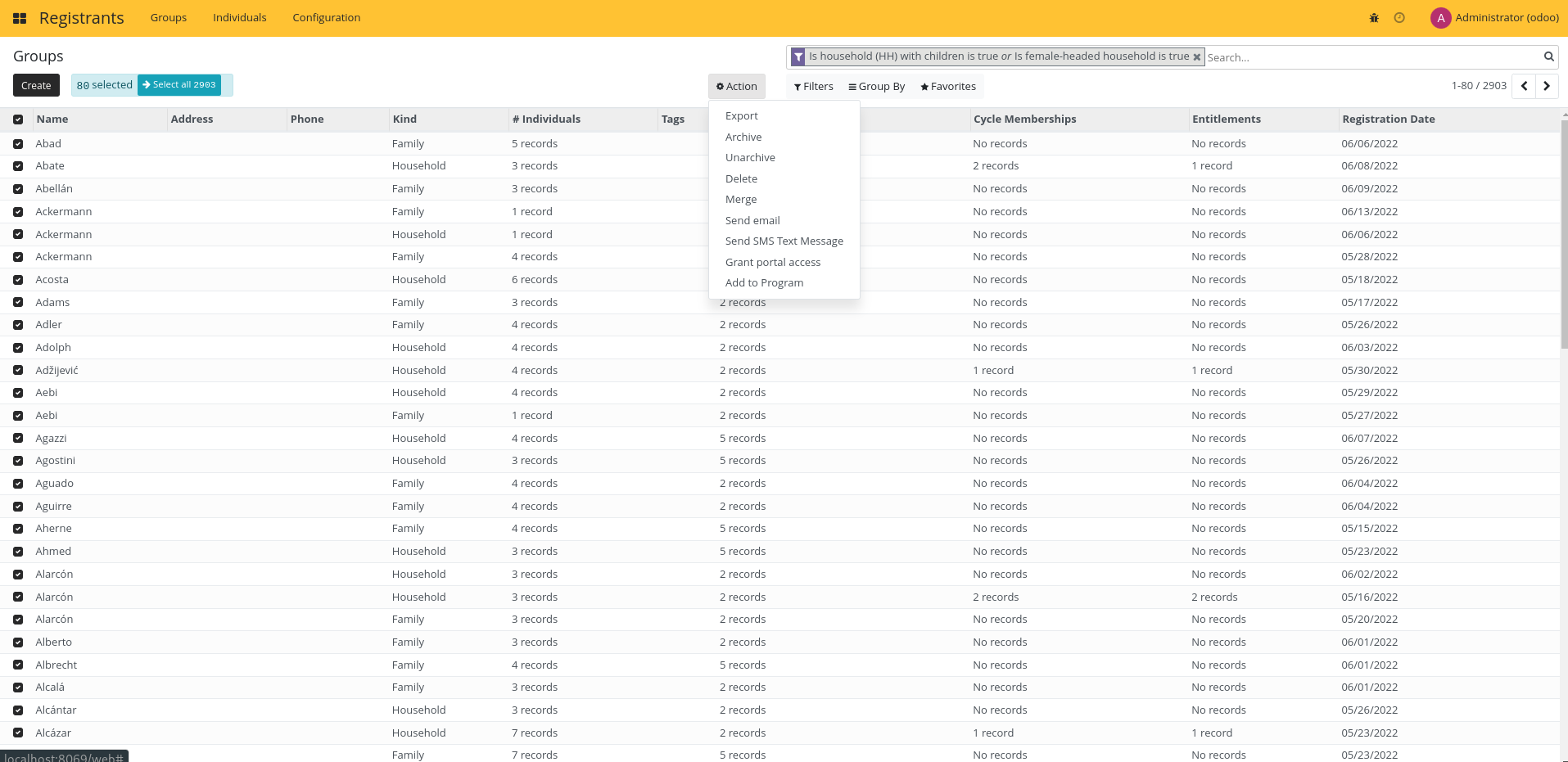
Configure your export. You can create your own export template to make the process faster.
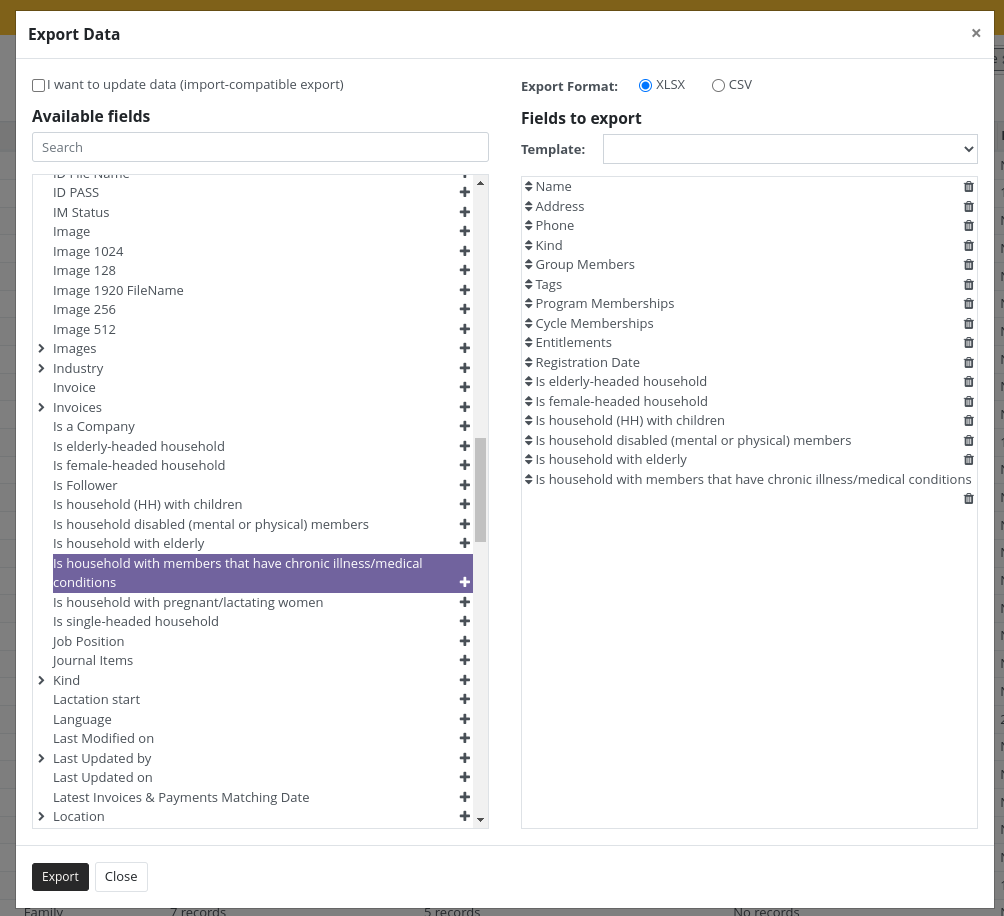
Click on Export, your Excel (XLSX) or CSV export will be downloaded.
To learn more about export capabilities, read the Odoo documentation.
API#
Odoo API#
Odoo is providing a generic API based on XML-RPC for all the models in the systems. This API can be used to import or export any data into the system.
REST API#
The REST API is currently being reworked.
 openspp.org
openspp.org